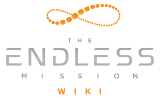Once you have made some edits to your Game and have Saved them, there are multiple ways you can start playing that game
|
Playing Your Game Directly From The EditorWhenever you are in the Editor, you can press the Blue Play Arrow Button to instantly start playing the current state of your game. This is a good way to test out small changes. You don't even need to Save your edits to start playing in this context. |
Playing Your Game From The TerminalWhenever you Save your Game, it is saved to the Library, which means that you can always access it from the Central Console. Just approach the Central Console in the center of the Terminal, and press 'E' to open up the interface. Then, select "Library" and make sure the "Games" tab is selected. From here, you will see all of your Games in the Library, including the one you recently Saved. You can also use the Search Bar here and Filter Options to narrow down your visible selections. When you see the Game you want to play, select it and press 'PLAY'. This will load the Game into the Construct Room Gate right in front of you. Walk through the gate to start playing the Game. |
| . |
| xxx |